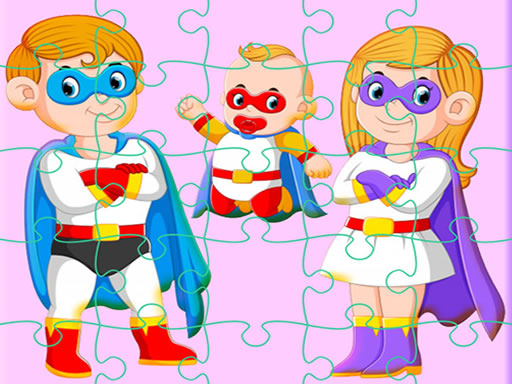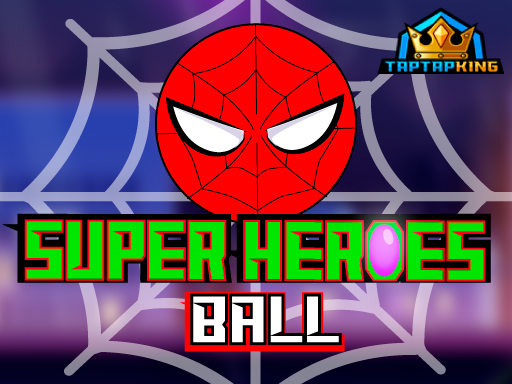If you're one of the 300 million people who use Zoom every day for meetings, you've definitely thought what Zoom games you could play with coworkers during your online social time. Look nowhere else! We have your back.
The pandemic significantly increased the use of Zoom on a global scale, both for meetings and for professional Zoom games. In reality, it increased from 10 million attendees each day to over 300 million at present.
The projected 42 billion annualised webinar minutes on the video conferencing platform were undoubtedly spent working, but it's logical to assume that a sizable chunk was spent mingling with coworkers.
Now, we can't say for sure how entertaining and enjoyable that virtual sociability time was, but what we can say is that with these 31 virtual team-building Zoom games to play with coworkers, future virtual happy hours and get-togethers will be much more enjoyable.
Incredible Virtual Games You Can Play Freely on Zoom
There are a ton of alternatives you can do for free when looking for games to play on Zoom with coworkers, which is fantastic.
Virtual Escape Room Adventures
Ready for an adventure from the comfort of your own home? Virtual escape rooms are interactive games where you and your team solve puzzles, uncover clues, and race against the clock—all without stepping outside your living room. Think of them as brain-teasing quests, but conducted entirely over a video call.
Here’s how it works: Gather your team on Zoom, choose a virtual escape room platform (like Puzzle Break or Trapped in the Web), and start the challenge. One person can share their screen, guiding everyone through mysterious scenarios and riddles. Everyone gets a chance to chime in with ideas—collaborating, debating, and laughing as you hunt for answers together.
Why try a virtual escape room?
- They ignite creativity and out-of-the-box thinking.
- They boost communication as everyone must work together to crack codes.
- You’ll experience that all-important sense of victory (or friendly defeat) without leaving your couch.
Whether you’re breaking out of a “locked” library or escaping a digital mad scientist’s lab, you’ll be amazed at how quickly you forget you’re all on Zoom.
1. A scavenger hunt at home
Who says you can't participate in a scavenger hunt within your home? Make a list of the things or qualities you want for the Zoom game online. Join Zoom with your coworkers and then challenge one another to locate something that matches and display it on-screen.
You might request them to locate something that:
Is colorful?
Good odour
uses the initial letter of your name as a starting point.
There are countless options! Your coworkers receive one point for each item they discover. The player with the most points at the end of the round is declared the winner!
Sending your participants an at-home care box packed with wholesome food will help you take your house scavenger hunt to the next level and eliminate the need for them to go to the kitchen in the middle of the activity.
The day before your next Zoom event, your coworkers can receive custom care packages from Caroo, which are put together with your company's merchandise, wholesome snacks, handwritten notes, and other special treats.
To determine the ideal care gift for your team, take this 60-second quiz.
2. Five Ideas
With this improv-based team-building activity on Zoom, you can unleash your creativity, exercise your imagination, and have a lot of fun.
Decide who will lead off first. Then the speaker names a subject and an individual. The person who is named has fifteen seconds to list five particular items related to that subject.
For instance, you may select John to respond to the question on "athletics." Then, he could select options like:
Soccer Fields Figure Skating Fitness Exercises
John would then choose the following question and the subsequent respondent.
3. Two Truths and a Lie
This classic icebreaker is a staple for virtual team bonding—and it's as simple as it is entertaining. Each participant takes a turn coming up with three statements about themselves: two that are true, and one that’s a fib. When it’s your turn, share your trio with the group, either by speaking or typing into the chat.
Next, the rest of the team becomes detectives, trying to identify which statement is the lie. To keep things lively, you can highlight the current speaker using Zoom’s Spotlight feature. Encourage everyone else to cast their guesses—either by raising a hand, dropping their answer in the chat, or, if you want to get fancy, setting up a quick Zoom poll to track responses.
This lighthearted game is a perfect way to spark laughter and learn some surprising facts about your coworkers—who knew Bill from accounting wrestled alligators or owns three pet tarantulas?
Whodunit? Mystery Game
If you’ve ever dreamed of stumbling through a crime scene à la Sherlock Holmes or wished you’d landed a cameo in Clue, this virtual whodunit mystery game is for you and your coworkers. Here’s how it works: Before your Zoom call, your team is assigned roles—everyone becomes a character in a fictional mystery. Some participants might be suspects, others witnesses, and, of course, someone is the all-important detective.
The organizer sends out character details and secret clues ahead of time (email works perfectly for this). When your meeting kicks off, the stage is set—a dastardly crime has occurred! Over the course of the call, participants take turns questioning each other, swapping notes, and reading their clues aloud (or keeping a few details hidden for dramatic effect).
Everyone is encouraged to dig into their roles, put on their best accents, and really lean into the drama. As inquiries fly and motives are uncovered, your group works together to put the pieces together and figure out whodunit.
To make running the game easier, you can find ready-to-use templates and guides online—from classic mysteries to modern scenarios—so all you have to do is send out roles and moderate the questioning. It’s a fantastic way to flex your creative muscles and build teamwork, all while channeling your inner detective over Zoom.
4. Something We Share
One of the finest Zoom games to play with coworkers is Something in Common. It's a wonderful method to foster a relaxed setting where coworkers can get to know one another.
You should prepare breakout spaces for your coworkers so they can play. Maximum occupancy should be five individuals per room.
After that, you'll divide your team into smaller groups so that everyone can chat to one another and discover what they have in common that is most distinctive. By adding criteria, such as identifying the most distinctive similarity excluding physical traits or locations, or by including categories like education or hobbies, you can make each round a little bit more difficult than the previous one.
There aren't any winners in this Zoom team-building activity per se, but everyone comes out ahead because they have stronger bonds with their coworkers.
If you enjoy icebreakers, you should look over our list of 300 icebreaker questions created specifically for work groups. It will provide you with a wealth of ideas for amusing inquiries to make to learn more about your coworkers.
5. Truth or Dare with Blackout
This is a good Zoom game to play with coworkers because you'll probably learn some humorous things about them in the process.
The rules are as follows.
You must first choose a "dare master."
The dare master will approach each player and inquire about their preference for a truth or a dare before selecting one for them.
Players are required to switch off their cameras if they choose not to answer or accept the challenge. The daremaster will then go on to the following person.
Up until one camera is still active, the game continues! The victor then takes over as the next dare master.
6. Drawing Together: Digital Pictionary
Everyone loves a classic game of Pictionary, and bringing it online is both easy and entertaining—perfect for a team looking to unleash their inner doodler. Here’s how you can get started:
- Choose your digital whiteboard. Tools like Google Jamboard or Microsoft Whiteboard work beautifully and are free to use.
- Divide your group into teams. Just like in traditional Pictionary, set up your teams and designate one person as the first artist.
- Send drawing prompts privately. Use the private chat feature on Zoom or your meeting platform to send word prompts so only the artist knows what they’ll be drawing.
- Share the screen. Have the current artist share their screen so everyone can watch the drawing unfold in real time.
- Let the guessing begin! The artist’s teammates try to guess the word based on the illustration. Set a timer to keep things fast-paced and lively.
This digital version delivers all the laughter of Pictionary while giving everyone a chance to flaunt their creative, and sometimes questionable, art skills. Plus, it’s a fantastic way to encourage collaboration and add a burst of energy to any remote meeting.
6. Codenames
If you've ever played Codenames in person, you know how entertaining and energising it can be. Don't worry if you haven't. It's one of the top games available online to play on Zoom.
The best part is that Codenames is also available for free online.
In the game "Codenames," two teams are divided, and each team must determine which words in a set are connected to a teammate's hint-word (known as the spymaster). Therefore, divide your teams into the blue team and the red team.
Have one person share their screen when playing this game remotely with someone who isn't a spymaster. Send teams into breakout rooms so they may debate their strategy while players try to predict which cards their spymaster is teasing. The winning team is the one that correctly predicts the colour of every card first.
07-Guess who
This online version of Guess Who is the ideal Zoom game for you and your coworkers if you enjoy reliving your youth.
One of you will need to start a room and invite everyone in before you begin.
This is how:
To launch the game, click the link.
To get started, adhere to the prompts.
Click the tiny globe-shaped button in the lower right corner of the game screen.
Decide on a moniker.
Make a space
Once you've done that, your coworkers can join your room and make a moniker for themselves.
The game's basic idea is that you are given a character, and your teammates must determine which one you are by asking you a series of questions. To prevent anything from being revealed, make sure no screens are shared!
08-Bet on the Crowd
Here is a fun Zoom game you can play with the polling feature of the platform, which lets you ask attendees for their opinions and show the results right away.
A poll can be easily created. You may learn how to accomplish it from this Zoom article.
Participants must vote on a question or set of questions in order to play. This might be anything, including:
tea or coffee?
Winter or summer?
cliffs or the beach?
Before releasing the results, ask your teammates to wager on which response would be the most well-liked. Have your coworkers react to the poll with their choice for each question.
The round is won by the teammate who properly predicted the majority. You can play a tiebreaker round if there is a tie.
Pro tip: Before you reveal the correct response, have everyone write down their response to maintain objectivity.
You can play numerous games, awarding points to the victor of each, and you can even think of rewarding the buddy who accumulates the most points with a prize.
09- Taboo
Taboo is a different classic game that has been given a free online remake. If you've never played Taboo, the rules are straightforward: you must identify a word by describing it without using the term or any of its synonyms.
Start by dividing your group into two teams, taking turns sharing screens, and selecting a clue-giver for each round.
A card with one key word and five supporting words will be distributed to each team. After that, it will be up to the clue-giver to lead their team in determining the key word.
It gets intriguing at this point since you only have 60 seconds to identify the word and aren't allowed to explain it using any of the other words on the card. You lose your eligibility if you do!
Decide how many rounds you wish to play after keeping note of how many terms each side accurately guesses.
10. Name, Location, Animal, or Object
There is a significant likelihood that you have played this previously because it is a well-known kids' game. If not, the rules are straightforward: choose a letter from the alphabet to play. Once a letter is chosen, each player must list a famous person, a famous place, a famous animal, and a famous thing beginning with that letter. The first individual or team to enter them into the Zoom chat feature wins.
11-21 Questions
21 Questions is a terrific Zoom game to play with your coworkers if you're wanting to foster greater interpersonal understanding.
Have everyone create a list of 21 questions to get things going. Roll the die after they've finished. Give priority to the person with the lowest number when answering questions and the one with the highest number when posing them.
Start with the simple inquiries, then move on to the trickier or more obscene inquiries.
You could inquire about:
What three words would you use to sum up who you are?
Which bad habit have you successfully broken?
What is the strangest moniker you have ever been called?
Check out this full list of 300 icebreaker questions if you need additional ideas.
12- Industry 20 Questions
You’ve probably played the classic “20 Questions” at some point, but here’s a twist that works perfectly on Zoom—and actually gets your coworkers flexing those industry muscles.
One person secretly picks something relevant to your field. It could be a buzzword (“synergy,” anyone?), a well-known industry figure, or a game-changing tool. Everyone else takes turns firing off yes-or-no questions to narrow it down. The catch? Only 20 questions in total, so you’ll need clever, targeted thinking.
The person who picked the item answers with just “yes,” “no,” or occasionally a devilish “sometimes” if the answer isn’t so clear-cut (because let’s be honest, things are rarely black and white in the working world).
If someone correctly guesses before you hit the 20-question limit, they take the spotlight for the next round. If not, the host reveals the answer and basks in glory for outsmarting the group.
Tips for playing:
- Keep questions creative and avoid the obvious—no fun if everyone goes straight for “Is it Steve from accounting?”
- For larger meetings, use breakout rooms for more manageable group sizes.
- Bonus points if you stump everyone with a deep-cut reference only true insiders would know.
It’s a fast, fun way to spark conversation, teach each other new lingo, and yes, unearth a little healthy competition.
13- Cards
Who doesn't enjoy a nice round of Crazy Eights or Go Fish? They are so much fun! But you can't play virtual games on Zoom, right?
Wrong!
You may play more than 30 traditional card games online with your coworkers at PlayingCards.io.
13-Cards Against Humanity
Think back to Cards Against Humanity. You were almost certain to laugh, flush, and squirm as a result.
And now you can play it as a virtual game on Zoom!
Although it isn't the original, All Bad Cards offers a pretty comparable game that you and your team may play for free on Zoom.
Simple rules apply:
Each participant receives a deck of cards with a word or brief phrase printed on them. Then, the Card Czar (a player whose name is chosen at random) chooses a card that contains a statement with a blank word in it. The remaining players then decide which word best completes the sentence's void.
The goal is to figure out what will resonate most with the recipient of the "fill-in-the-blank" card, whether that be humorously gross or seriously.
Why?
Because the Card Czar will choose their favourite response after everyone has submitted their responses. The next person becomes the Card Czar, and whoever's word is declared the winner keeps that word card.
At the conclusion of the game, the player with the most word cards wins.
14. Zoom Trivia Games
Contrary to popular belief, trivia is beneficial to our mental health. Science has shown that learning unusual things is beneficial to our mental well-being.
So it also qualifies as a fantastic team-building activity for Zoom.
Here are some trivia games that you can play for free.
DIY Trivia
Check out our list of 270 trivia questions and answers for workgroups if all you want to do is run your own online trivia contest. It contains the following:
What was the first full-length animated film ever produced?
The Seven Dwarfs of Snow White and Other Stories
What winter sport does the expressions "stale fish" and "mule kick" refer to?
Solution: Snowboarding
In 1939, lone assassin George Elser made an attempt to kill Adolf Hitler.
An explosive time bomb
Which planet, in terms of size, is nearest to Earth?
Response: Venus
There are 267 additional questions in categories like:
Answers to 66 Entertainment Trivia questions
23 sports-related factoids with answers
33 geography factoids with answers
22 questions and answers related to politics
21 historical factual inquiries and responses
Answers to 25 Food Trivia Questions
20 trivia questions and answers related to science, space, and technology
20 questions and answers about nature
20 holiday-related factoids with answers
20 health-related factoids with answers
Your virtual trivia night will be a success with your coworkers with these questions.